If you’ve worked with an agency before, you may have heard them refer to a 301 redirect. If you nodded along like you knew what they were talking about, but secretly had no idea, then this is the article for you!
So, what IS a 301 redirect? In a nutshell, it’s a permanent redirect from one page to another, essentially telling search engines and users that the URL (or web address) for your page/content has moved. The number refers to a code that the web page sends to the server when it loads. There are a bunch of different numbers which all mean different things – one of the others you might be familiar with is 404 – this means the page couldn’t be found or does not exist.
These 2 codes are interlinked. Ideally, you don’t want a visitor to your website to encounter a 404 error – it means they can’t find the content they’re looking for on your website, and this can be detrimental to their user experience.
There are three main reasons why someone may encounter a 404 error:
- The person visiting the website has typed the URL in incorrectly.
- The URL of the page has been changed for some reason (e.g. you may have noticed a spelling mistake and corrected it, or perhaps for SEO reasons you changed it to something more keyword rich).
- The page was no longer relevant, so you deleted (or hid) the page.
All these scenarios would result in a 404 error, as the page could not be loaded using that particular URL. The first one you can’t do much about as you do not have control over user error. However, the second two you can control.
When to use 301 redirects
If the URL for a page is changed, or a page is removed, you can use a 301 redirect. This tells the server that the old URL doesn’t exist anymore (i.e. its web address has changed), but here is the new page that the person should visit instead. This means the visitor can still access the content they were trying to find.
There are some general rules around 301 redirects – you shouldn’t just redirect people to the home page of your website if there is content that is more relevant to the original page on your website.
Redirects also play a big role in website redesigns. If as part of the rebuild process all the URLs on your website change, you need to make sure you tell people how to find the new pages. For example, if on your old website you had a page called www.mywebsite.co.nz/about/ and on the new website you change the URL to www.mywebsite.co.nz/about-us/. If someone tries to visit the old page it would return a 404 error as that page does not exist anymore, but you still want that person to find the right content. So, you would enter in a 301 redirect that tells the server (and search engines) that a new page exists instead, and it would automatically send the visitor to the new page.
What about SEO?
This also has big implications for SEO. If you had a well-performing web page that was indexed by Google and sent a lot of traffic to your website, and you then remove that page or change the URL, you essentially lose all the SEO value (and possibly traffic!) that the page offered your website, because Google can no longer find it. But if you put in a 301 redirect to the new version of the page, or the closest equivalent, you can usually pass that SEO value to the new page. You are basically telling Google that the content you used to rank for is now located on a new page, so visit/crawl that page instead (word of warning though – you can still lose this SEO value overtime if the new page isn’t as optimised for SEO as the previous one).
If you have a URL (i.e. web page) that is indexed by Google, and you remove that page or change the URL, the old URL can still remain in Google’s index for quite a while. So, if a potential customer searched for “best organic moisturiser nz” and your old web page ranks well for this term, but the URL no longer works, when this customer clicks the link in search results they will land on a 404 error page. What are they likely to do? Hit the back button and find a new web page that actually works? Highly likely! So, you’ve potentially lost a sale. However, if you had put in a 301 redirect, instead of the customer finding a 404 error, they would have automatically been redirected to the new correct version of the page and they will have received the content they were looking for.
What about user error or if I forget?
Setting up a custom 404 page is a good catchall if you miss a redirect, or a user types your URL incorrectly. These can direct people to the right information. For example, adding a search box so they can re-search for what they were looking for, adding some highly visited links etc.
Some CMSs can also determine what the person was looking for – if they type one letter incorrectly, smart systems can determine that they were actually trying to find page XYZ and send them there anyway.
Pattern redirects and wildcards can also work well if you have URLs with a lot in common.
In summary
Think of it like Google maps. If your business used to be at address A, but then you move to address B, you need to tell your customers you have moved so they can find you, otherwise they’ll turn up at address A trying to find you (hello 404!). This is frustrating for everyone and could result in a lost sale. But if you had updated your address online to address B, when that same customer Googled you, they would find the right address and end up in the correct location (thanks 301!).
Therefore, 301 redirects are important for both SEO as well as user experience. By not paying attention to these you have the potential to lose SEO value, and also lose customers.
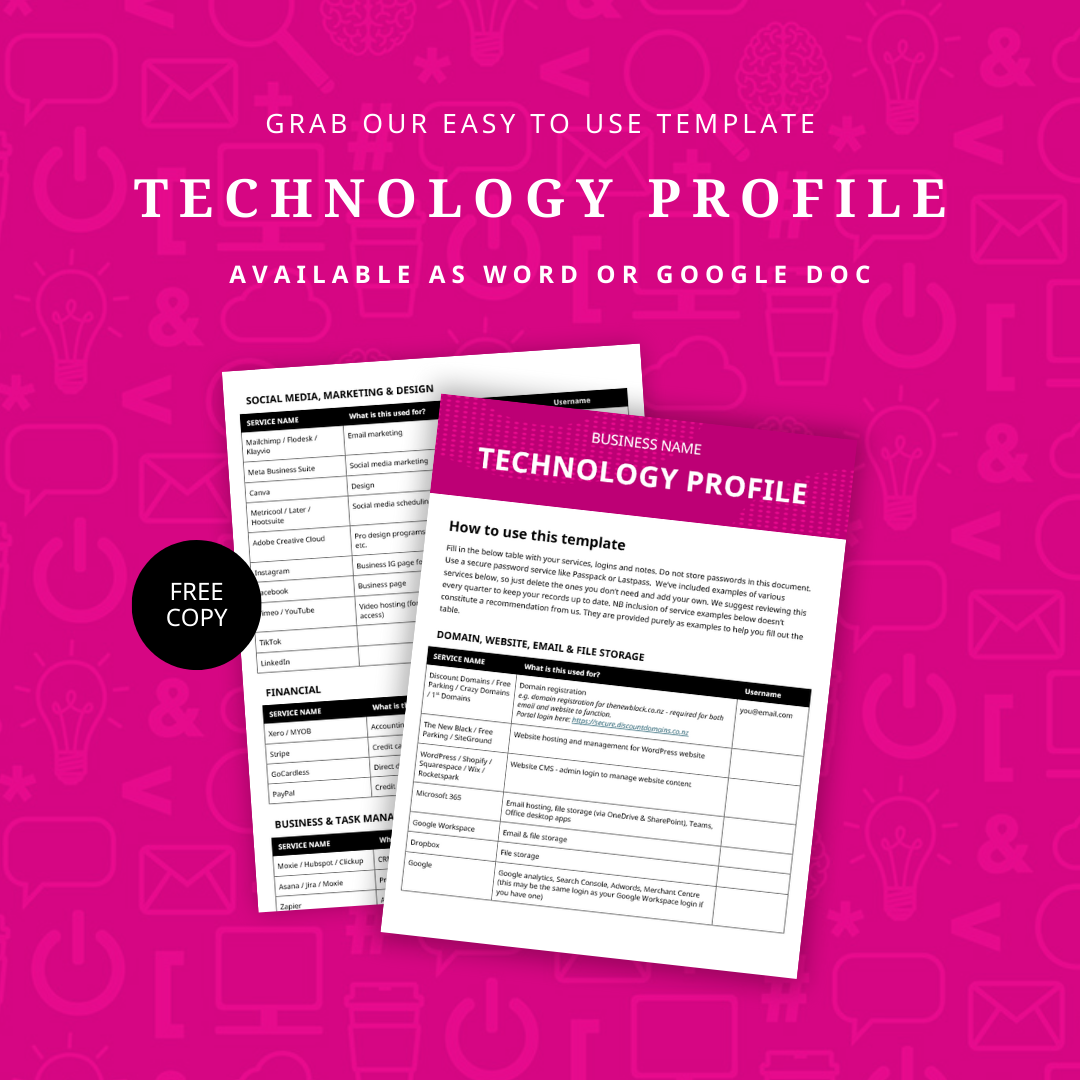
0 Comments